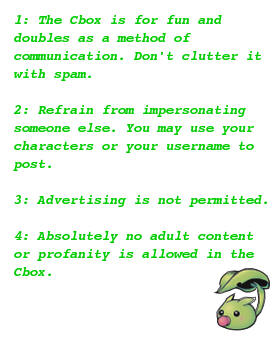Changing your computer's resolution
Jun 8, 2014 23:57:47 GMT
Post by Admin on Jun 8, 2014 23:57:47 GMT
This site was coded by a self-taught individual who does not claim a professional title. It is not a completely liquid layout, and therefore it will not look good on some screens. If there is much overlap, or the site looks too big for the web browser to load properly, adjusting your monitor's resolution may help the site to look better.
This is an informational guide, and it may need expanding. If you follow the directions this guide and still have trouble with the site's appearance, please feel free to create a thread and the designer will try and help you.
Information about resolutions:
Your screen size in inches is different than your resolution. As technology continues to expand, resolution just keeps getting better. A smaller, newer computer may be capable of displaying larger resolutions than an older computer with a larger screen.
About the resolution of the Nightfall skin:
World Destiny: Nightfall was created using a fixed width of 875px (not including our informational sidebar). This means that no matter how large the screen resolution is, the forum will continue to display at 875px. And no matter how small it is, it will still take up 875px of space. For this reason, smaller resolutions are not recommended for viewing this site.
Many forums and sites now use liquid width, using percentages instead of exact pixels. This means that no matter how large or small your resolution may be, if the forum is set to an 80% width, the forum will always take up 80% of the page, no matter the resolution.
Because the Nightfall skin was not coded that way, we are asking members to change their resolution for best viewing results.
Adjusting Resolution:
If using Windows 2,000 XP, the user should be able to find their resolution by opening up:
Start -> Control Panel -> Displays.
For Macs, Displays should either appear at the top right of your screen, or by clicking the Apple icon in the top left, navigating to System Preferences -> Displays.
For other computer types and phones, a similar procedure should be used.
Once you find your Displays section, the Resolution setting should not be too hard to find.
The Nightfall skin is best viewed at a resolution no lower than 1152 x 864px.
Nightfall was originally designed at 1280 x 800px.
We will add a 'no higher than' recommendation once more resolution testing has been performed, or feedback is given.